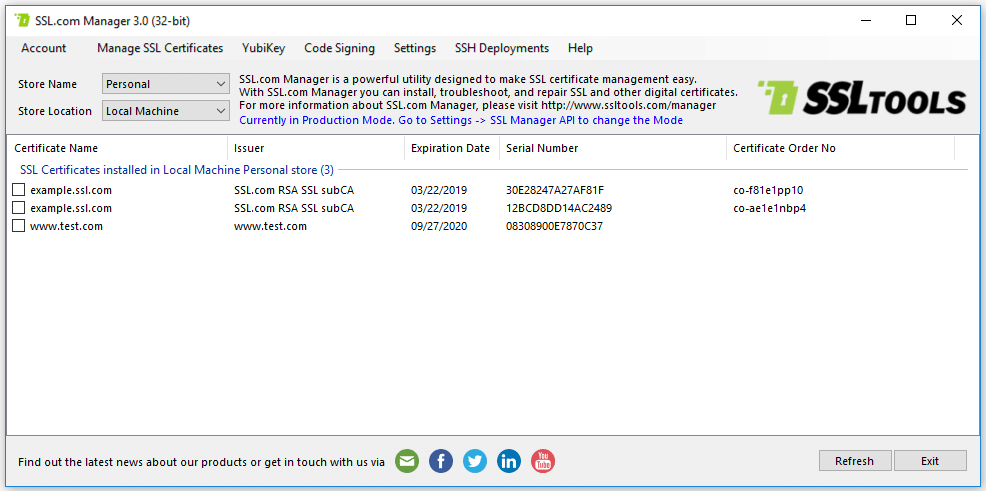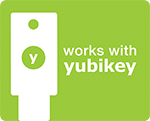
Aside from the usual assorted small bug fixes and updates, SSL Manager 3.2 now features integration with FIPS 140-2 validated security key USB tokens, allowing users to generate cryptographic key pairs and order and install EV Code Signing and Business Identity certificates on their YubiKeys.
For complete information on getting started with SSL Manager 3.2, please refer to these SSL.com how-tos and guides:
- SSL Manager Installation
- SSL Manager Menu and Reference Guide
- Order EV Code Signing and Document Signing Certificates with SSL Manager and YubiKey
Thank you for choosing SSL.com! If you have any questions, please contact us by email at Support@SSL.com, call 1-877-SSL-SECURE, or just click the chat link at the bottom right of this page. You can also find answers to many common support questions in our knowledgebase.