
eSigner
Cloud-Based Digital Signing for Code and Documents
Offerings
Document Signing
- Adobe, Microsoft, and Other
- Third-Party Integration
- Legally Enforceable Worldwide
- Bulk Signing Capabilities
- Multiple Signature Support
Code Sigining
- Instant SmartScreen Reputation
- Kernel-Mode Driver Signing
- CI/CD Pipeline Integration
- CA/Browser Forum-Compliant
- Multi-Platform Support
Code signing – Used by software developers and publishers to digitally sign executable files, applications, drivers, scripts, and software updates, proving the code’s origin and ensuring it hasn’t been tampered with since signing.
Document signing – Used to digitally sign static documents like PDFs, Word files, contracts, and forms, providing legal proof of who signed the document and confirming it hasn’t been altered after signing.
eSigner provides a unified cloud platform for both use cases, allowing organizations to manage all their digital signing needs from a single, hardware-free solution with consistent security standards and universal trust. It is fully compatible with Adobe and Microsoft Office products, and all platforms such as Windows Linux.
Features
Hardware-Free Signing
Hardware-Free Signing: Access certs and signing keys from any device via eSigner Express, API, or command-line tools with no tokens or HSMs required
Universal Trust
Signatures recognized by Adobe, Microsoft, Windows Authenticode, Java, and operating systems worldwide
Enterprise-Grade Security
FIPS-compliant cloud HSMs with SSL.com's world-class PKI infrastructure and secure key storage
Built for Automation
CSC-compliant API for CI/CD integration, workflow automation, and seamless platform integration
Flexible Access Methods
Sign via intuitive web interface, REST API, or command-line tools depending on your workflow needs
Cost-Effective PKI
Eliminate expenses associated with hardware tokens, on-premise HSMs, and full-time PKI expert staff
eSigner Code Signing Benefits
SSL.com offers world-class capabilities to our Enterprise customers, including:
Instant SmartScreen Reputation: EV code signing certificates provide immediate trust with Windows SmartScreen
Kernel-Mode Driver Signing: Sign Windows kernel drivers for submission to Microsoft Partner Center with EV certificates
CI/CD Pipeline Integration: Automate code signing in DevOps workflows with CodeSignTool for Windows, Linux, and macOS
CA/Browser Forum Compliant: Meet industry security requirements with cloud-based FIPS 140-2 compliant key storage
Multi-Platform Support: Sign executables, scripts, Java applications, and drivers for Windows, macOS, and Linux from one platform
Malware Protection: Built-in malware scanning prevents signing of potentially malicious code
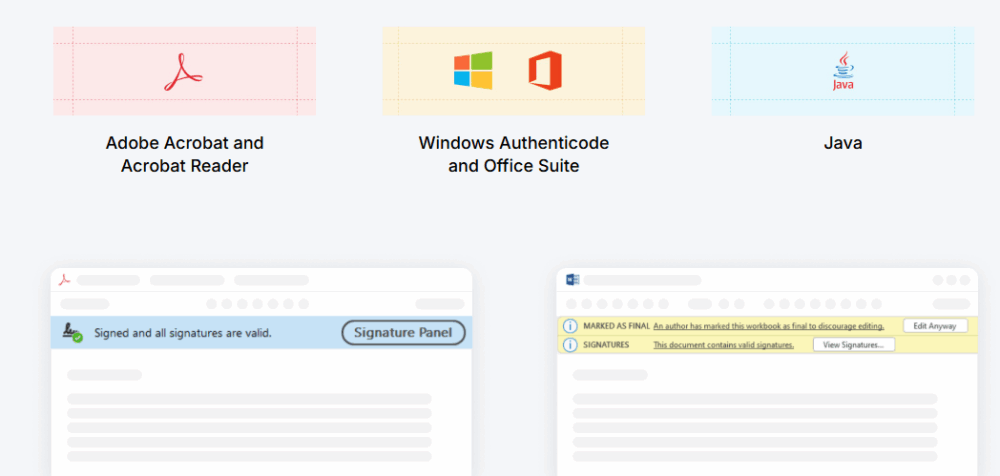
Document signing
SSL.com offers world-class capabilities to our Enterprise customers, including:
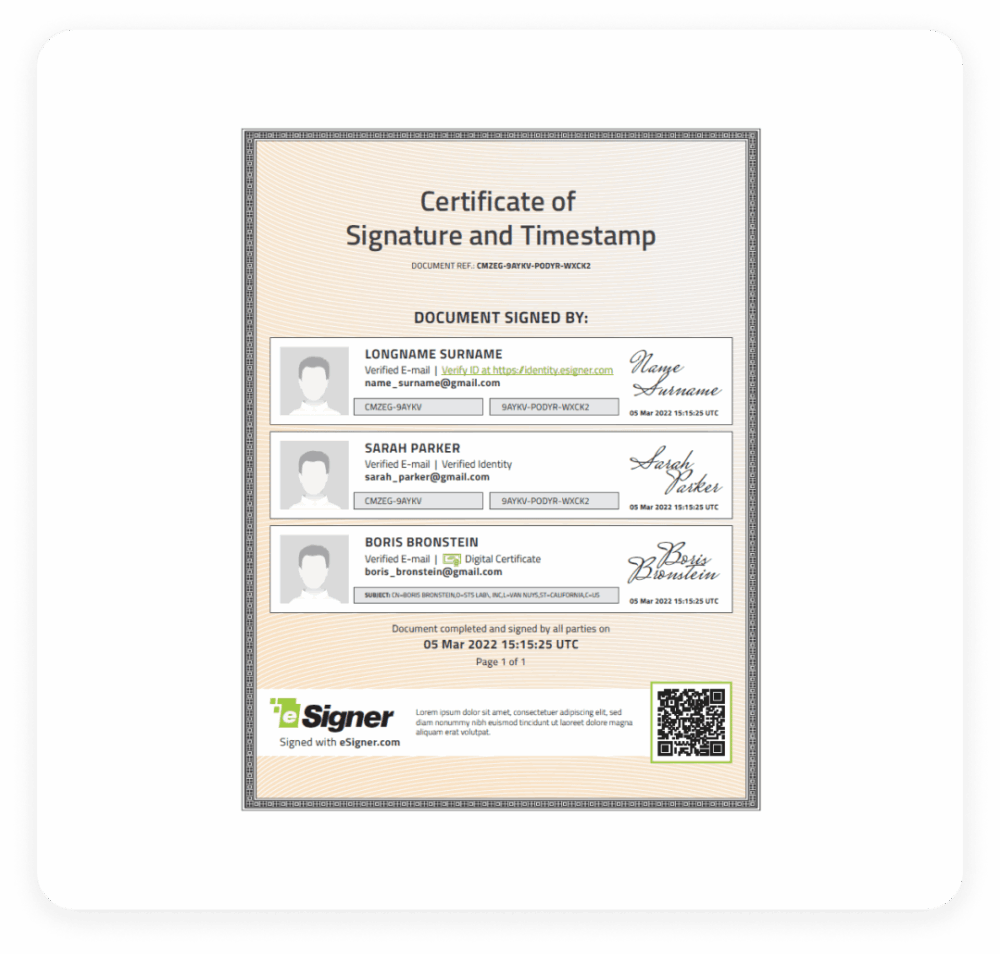
Long-Term Validation (LTV): Signatures remain valid indefinitely, even after certificate expiration or revocation
Adobe & Microsoft Integration: Seamlessly sign PDFs in Adobe Acrobat and documents in Microsoft Office applications; Integration with DocuSign and Adobe Sign via CSC-compliant API, perfect for contracts, invoices, legal documents, compliance forms, HR paperwork, and any PDF or Office document requiring authentication
Legally Enforceable Worldwide: Compliant with ESIGN, eIDAS, and e-signature laws in numerous global jurisdictions
Bulk Signing Capabilities: Process high volumes of documents efficiently with DocSignTool automation
Third-Party Platform Integration: Connect with DocuSign, Adobe Sign, and other workflow systems via CSC API
Multiple Signature Support: Apply sequential or parallel signatures from multiple signers on the same document
Universal Trust - A Globally Trusted Certificate Authority
As a publicly trusted CA, SSL.com is trusted by operating systems, web browsers, and software vendors like Adobe and Microsoft to validate the identities of individuals, companies, and government organizations. eSigner also works with 3rd party certificate authorities. We are trusted by:
- Adobe Acrobat and Acrobat Reader
- Windows Authenticode and SmartScreen
- Java Runtime Environment
- Microsoft Office applications
- OpenOffice and LibreOffice
Code Sign Certificates
Legal and Enforceable Worldwide
- Adobe Approved Trust List (AATL) member
- CA/Browser Forum voting member
- WebTrust audited annually
- NAESB (North American Energy Standards Board) accredited
- Cloud Signature Consortium executive member
Legal & Regulatory Compliance eSigner document signatures are legal and enforceable worldwide under:
- United States: Electronic Signatures in Global and National Commerce (ESIGN) Act
- European Union: Electronic Identification and Trust Services (eIDAS) regulation
- International: Compliant with e-signature laws in numerous jurisdictions globally
Contact Us
Reach out to our sales team
eSigner Information Request Form
eSigner FAQs
Absolutely. eSigner is a unified platform that supports both document signing and code signing, using the same infrastructure and access methods.
- Email only (uses generic eseal certificate)
- IV validation + email (uses generic eseal certificate)
- IV validation + email (uses certificate issued to user)
- IV/OV + email (uses certificate issued to user)
eSigner's digital signatures use PKI-based digital certificates that bind an identity (such as a person or company) to a cryptographic key pair. When a file like a PDF, Word document, executable application, or driver is digitally signed, a cryptographic hash of the document's content and the identity of the signatory are bound together to form a unique digital fingerprint, ensuring:
- Authentication - The identity of the signer has been validated by a publicly trusted certificate authority (CA)
- Integrity - The document has not been altered since it was signed
- Non-repudiation - Since authentication and integrity are ensured by a digital signature, a signatory cannot plausibly deny that they signed a document
eSigner eliminates the need for physical hardware tokens or HSMs. Your certificates and keys are stored in FIPS-compliant cloud infrastructure, accessible from anywhere with proper authentication. This enables true remote work flexibility, streamlined collaboration, and easier automation.
Yes. As of June 1, 2023, CA/Browser Forum requires that OV and EV code signing keys be stored on FIPS 140-2 compliant hardware or cloud-based HSMs. eSigner meets and exceeds these security requirements.
eSigner offers multiple integration options: a web-based GUI (eSigner Express), CSC-compliant API for custom integrations, and command-line tools (CodeSignTool and DocSignTool) for CI/CD pipelines.
For document signatures, eSigner includes Long-Term Validation (LTV), which means your digital signatures will not expire when your document signing certificate expires or needs to be revoked.

