You probably already know that a code signing certificate from SSL.com will assure users that your software is from a known and trusted developer, free from unauthorized modifications and malware, and safe to install.
SSL.com offers code signing certificates at both the Organization Validation (OV), and Extended Validation (EV) levels. What’s the difference?
Organization Validated (OV) and Individual Validated (IV) certificates require more validation than DV certificates, but provide more trust. For these types, the CA will verify the actual organization or individual person that is attempting to get the certificate. The organization’s or individual’s name is also listed in the certificate, giving additional trust.
An IV code signing certificate is also known as a Personal Identity Certificate and is usually used by independent software developers and individual project contributors who wish to increase confidence and trust from their users.
OV certificates are often used by corporations, governments and other entities that want to provide an extra layer of confidence to their users.
Extended validation( EV) certificates, also known as enterprise code signing certificates, provide the maximum amount of trust to visitors, and also require the most effort by the CA to validate. Per guidelines set by the CA/Browser Forum, extra documentation must be provided to issue an EV certificate (as described in SSL.com’s EV requirements). As with OV, EV lists the company name in the certificate itself. EV certificates may only be issued to businesses and other registered organizations, not to individuals.
An EV code signing certificate is required to sign Windows 10 drivers and provides an instant SmartScreen reputation boost. If you’re not sure which code signing certificate you need, please read this FAQ.
So, which code signing certificate should you buy? The short answer is that EV code signing certificates are more expensive, but offer a higher initial Microsoft SmartScreen reputation level, and are required for signing Windows 10 drivers.
If you’d like to learn more, read on to find out about:
- Windows 10 Drivers
- Microsoft SmartScreen Reputation
- Authentication and Key Storage
- Supported Platforms
- Ordering and Installing Code Signing Certificates
| Summary Table | ||
| EV | OV | |
| Sign Windows 10 Drivers | ||
| Sign pre-Windows-10 Drivers | ||
| Instant Microsoft SmartScreen Reputation | ||
| Two-factor Authentication with USB Token or Cloud Signing Service | ||
| Available to Individuals Without a Registered Business | ||
| Trusted on Major Software Platforms | ||
Windows 10 Drivers
- If you are developing Windows 10 drivers, you need an EV code signing certificate.
- Windows 10 kernel-mode drivers must be signed by Microsoft’s Dev Portal, and an EV code signing certificate is required to establish a Windows Hardware Dev Center dashboard account. Please read this how-to for information on signing up.
- According to Microsoft’s documentation, both kernel- and user-mode driver submissions must have a valid EV code signing certificate.
- An OV certificate may be used to sign drivers for versions of Windows before Windows 10. Please see Microsoft’s Driver Signing Policy for details on signing requirements for all versions of Windows.
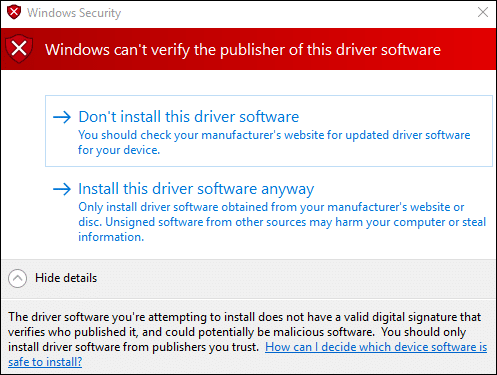
Microsoft SmartScreen Reputation
According to Microsoft’s FAQ, its reputation-based SmartScreen filter “checks the files that you download against a list of files that are well known and downloaded by many people who use Internet Explorer. If the file that you’re downloading isn’t on that list, SmartScreen will warn you.”
Signing your code is not required to earn a SmartScreen reputation, but EV-signed code’s extra level of trust lets developers skip this hurdle altogether:
- An EV code signing certificate offers an immediate reputation with Microsoft SmartScreen, so your users will never have to click through a SmartScreen warning in Windows.
- With an OV certificate, SmartScreen reputation must be built organically, as users download and install your files. SmartScreen warnings may occur until enough software proves sufficiently popular with Windows users for SmartScreen to view it as “well known.”
Authentication and Key Storage
- Starting June 1, 2023, both EV and OV code signing certificates require two-factor authentication. They may be shipped on an encrypted USB hardware token, which must be attached to your computer before signing, or enrolled in a cloud signing service like SSL.com’s eSigner.
- This new policy is in compliance with the Certificate Authority/Browser (CA/B) Forum’s new key storage requirements to increase security for code signing keys. The previous rule allowed OV and IV code signing certificates to be issued as downloadable files from the internet. Since the new requirements only allow the use of encrypted USB tokens or cloud-based FIPS compliant hardware appliances to store the certificate and private key, it is expected that instances of code signing keys being stolen and misused by malicious actors will be greatly reduced.
Validation Requirements
- EV certificates must be issued to a registered and verifiable organization such as a business, nonprofit, or government. They cannot be issued directly to individuals, but may be issued to a business registered as a sole proprietorship. Validation requirements for EV certificates are detailed in this FAQ.
- OV certificates may be issued directly to an individual or organization. When issued to an individual, this type of certificate is technically referred to as Individual Validation (IV). Please read this FAQ for full details of validation requirements for OV/IV certificates.
Supported Platforms
- SSL.com’s EV and OV code signing certificates are both trusted on the same major platforms:
- Microsoft Authenticode (32- and 64-bit Windows files and applications)
- Microsoft VBA (Visual Basic for Applications)
- Java
- Adobe AIR
- macOS*
Ordering and Installing Code Signing Certificates
- Ready to get started? To purchase EV or OV code signing certificates, please visit the following links:
- Need help with ordering and installation? Please read these how-tos:
- When you’re ready to start signing code, check out our how-to on Using Your Code Signing Certificate.
SSL.com provides a wide variety of SSL/TLS server certificates for HTTPS websites, including: